🐍 👍 🎯
Write Right Code
(by making the machine do it for you)
What’s “right”?
Code that you’re not ashamed of
Code that works
Code that looks good
😰
What’s this about 👀
Tools to help you write confidently!
- Type hinting w/ type annotations
- Code formatters
- Other stuff
Types in Python
Static
type("100") # -> <class 'str'>
type(100) # -> <class 'int'>
Dynamic
word = "hi"
word = 100
🔥💯 Neat!!!
One problem though
>>> a = Something()
>>> b = AnotherThing()
>>> a.mysterious_method(b)
Traceback (most recent call last):
...
TypeError: element index must be an integer, a slice, or
an attribute name string
😡
Well, what happened was…
Hackbright’s build system
One document → slides & handouts
Implemented with Sphinx…
…which is implemented with docutils
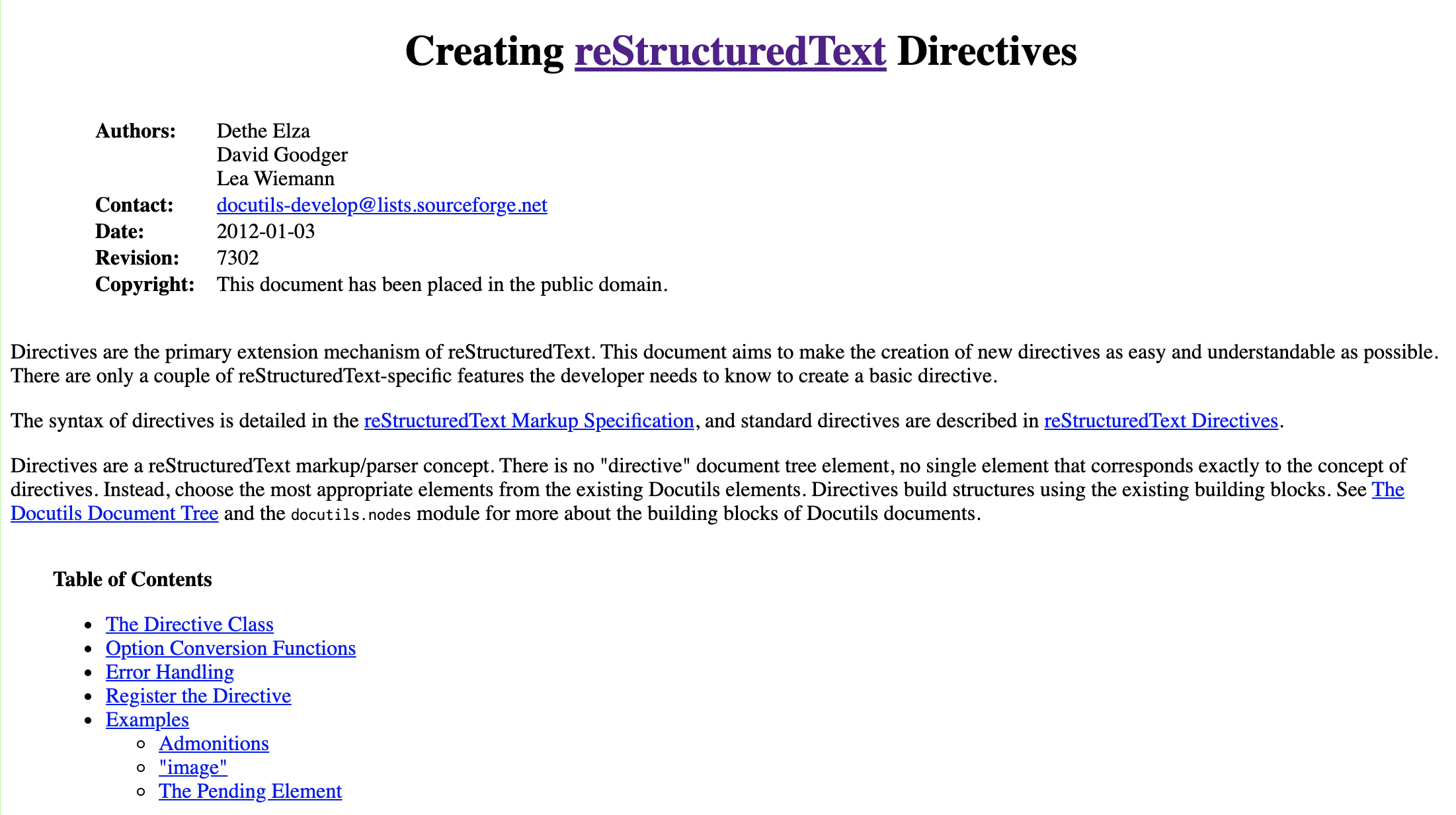
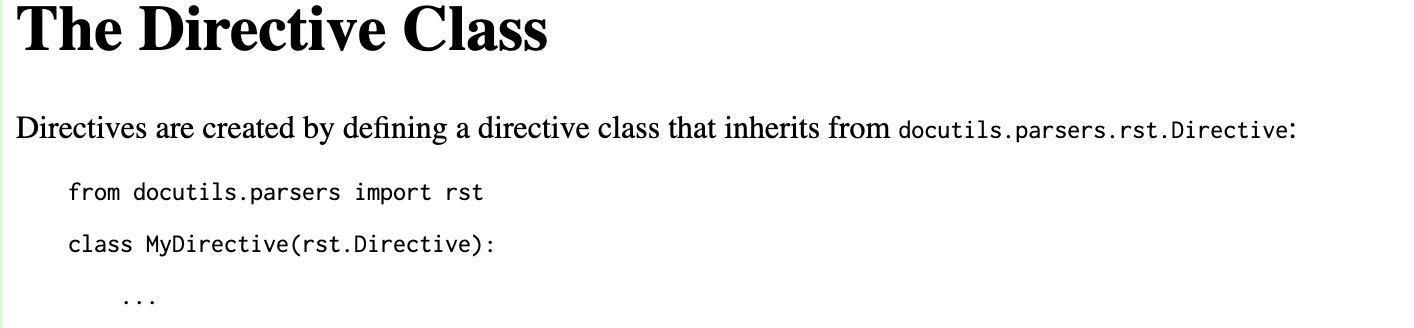
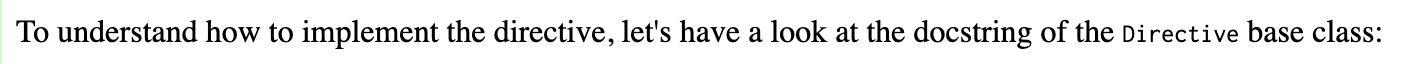
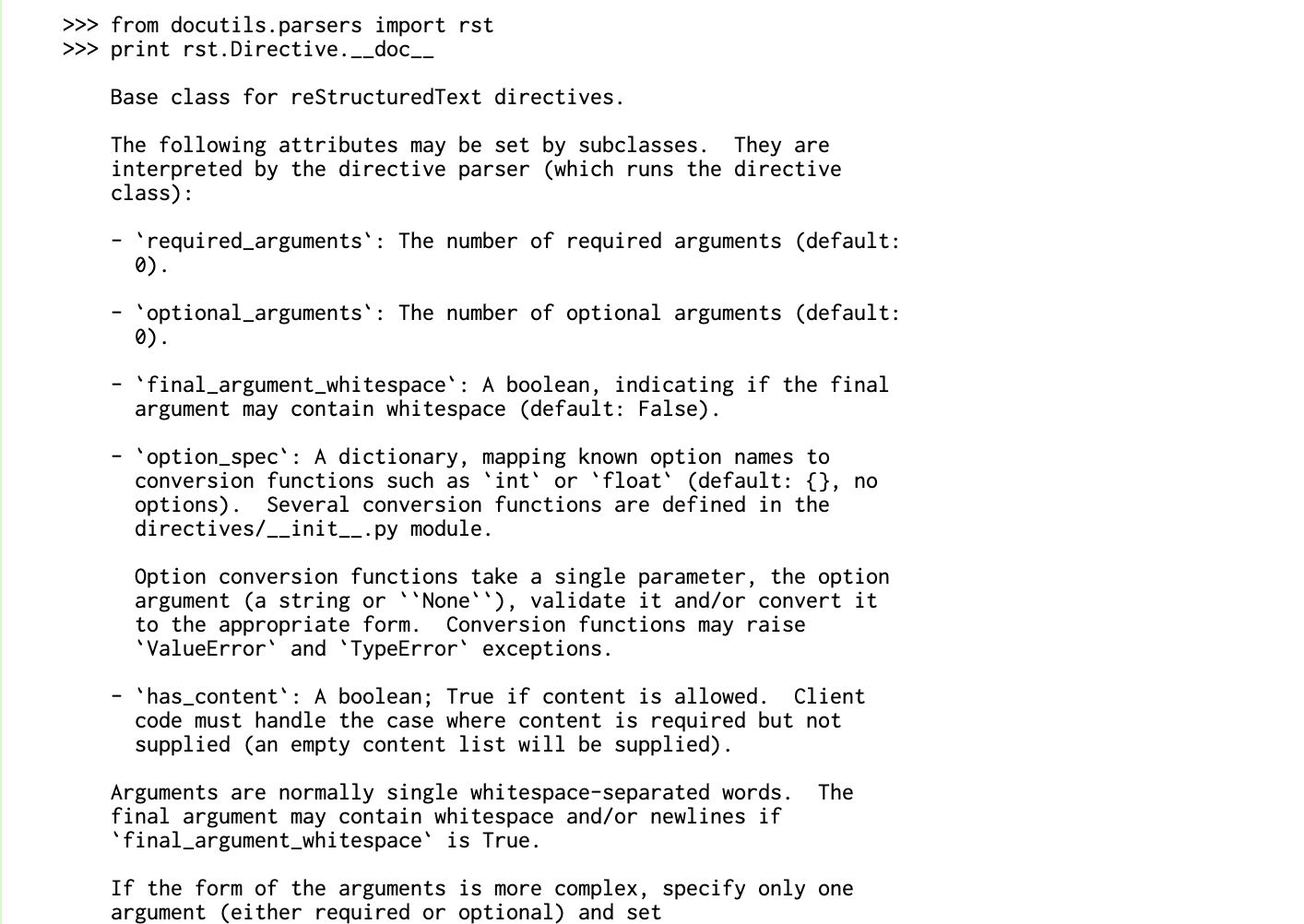
(This goes on for a while)
Type Annotations
(the best substitute for documentation!)
Without types
def add_data(container, data):
"""Add data to container."""
container.append(data)
return container
…in VSCode
WITH type annotations
def add_data(container: List[str], data: str) -> List[str]:
"""Add data to container."""
container.append(data)
return container
Once again, in VSCode…
How
- VSCode can do most of this automatically
- mypy — a linter that understands type annotations
- Install in your virtual environment or globally
- Using Vagrant? Connect VSCode to Vagrant
But that’s not all!
So, what happened was…
- I need to write a Google Calendar script
- It should also be flexible so others can use it
- …but it needs to get done quick
- Parsing JSON by hand is grosssssss
- If only there was something like SQLAlchemy
- JSON & strings → Python data
Type Annotations
(for parsing JSON/raw data)
Extracting JSON by hand
raw = get_event_from_google()
event_attrs = {}
if owner_data := raw.get("owner"):
event_attrs["owner"] = User(
owner_data.name,
owner_data.email,
...,
)
# ...etc
event = Event(**event_attrs)
Parsing JSON with Pydantic
from pydantic import BaseModel
class Event(BaseModel):
id: str
summary: str
>>> data = get_event_from_google()
>>> Event.parse_obj(data)
<Event id="blah" summary="This is great">
Great for nested objects!
from pydantic import BaseModel
class User(BaseModel):
name: str
email: str
class Event(BaseModel):
id: str
summary: str
owner: User
>>> data = get_event_from_google()
>>> event = Event.parse_obj(data)
>>> event.owner
<User name="ashley" email="ashley@hackbrightacademy.com">
How
Code Formatting
Turn disgusting code → pretty code
How my coworkers think I write code
my_dict = {
"key": [
"very",
"nice",
"value",
"hi",
"wow this is great"
],
}
How I actually write code
my_dict = {'key': ['very', 'nice', 'value', 'hi', 'wow this is great']}
How
Concluding slide
(I’m bad at titles)
Contact info & links & stuff
Office hours: https://calendly.com/hb-ashley